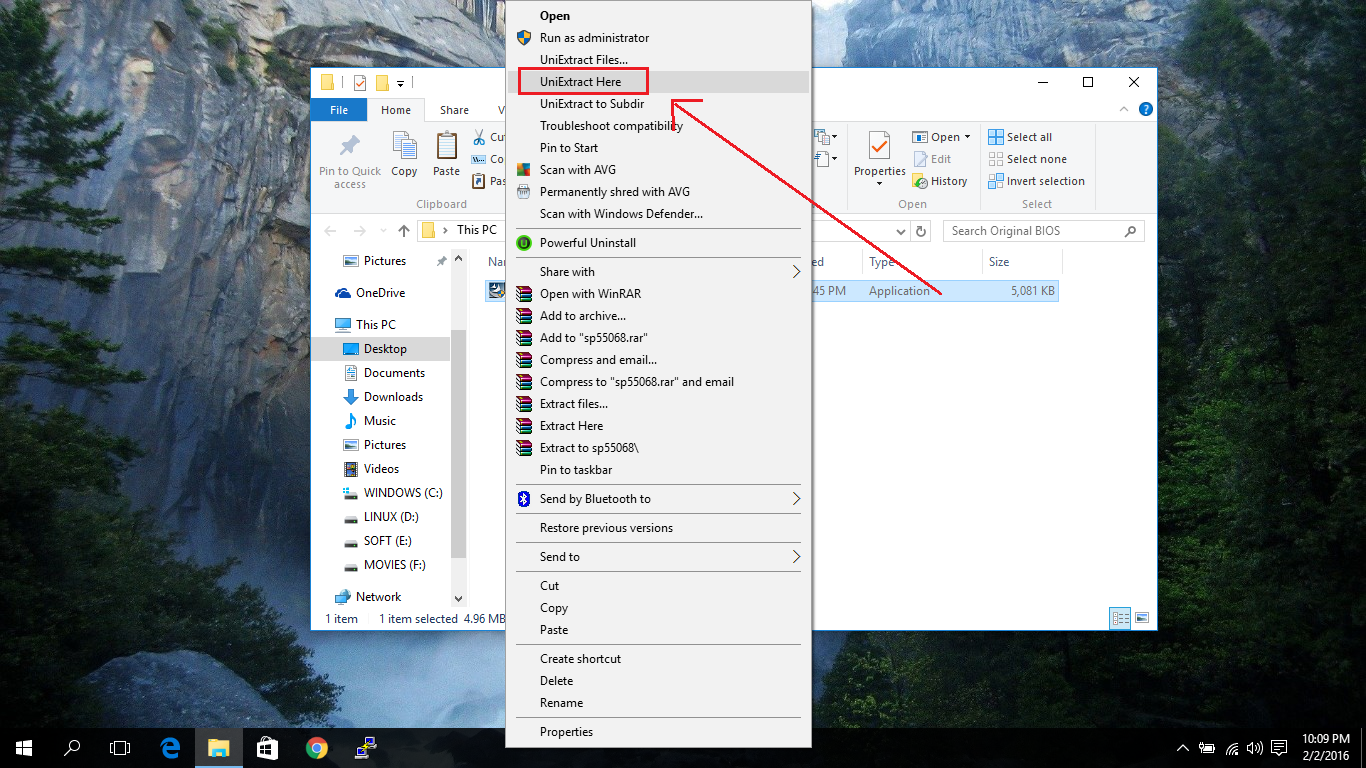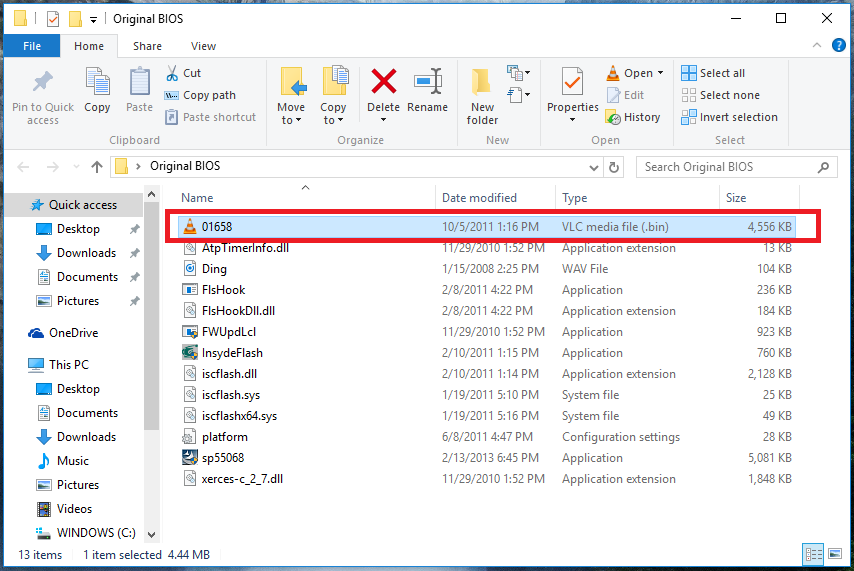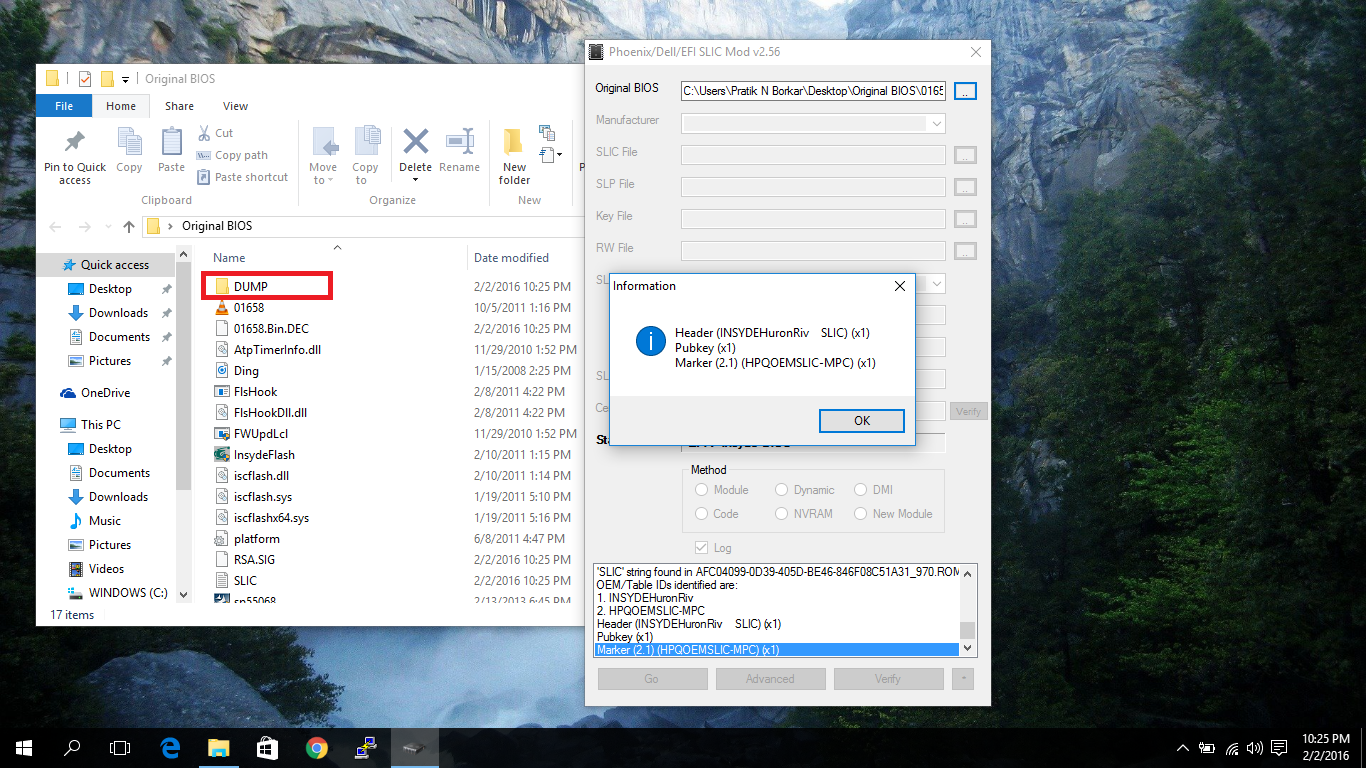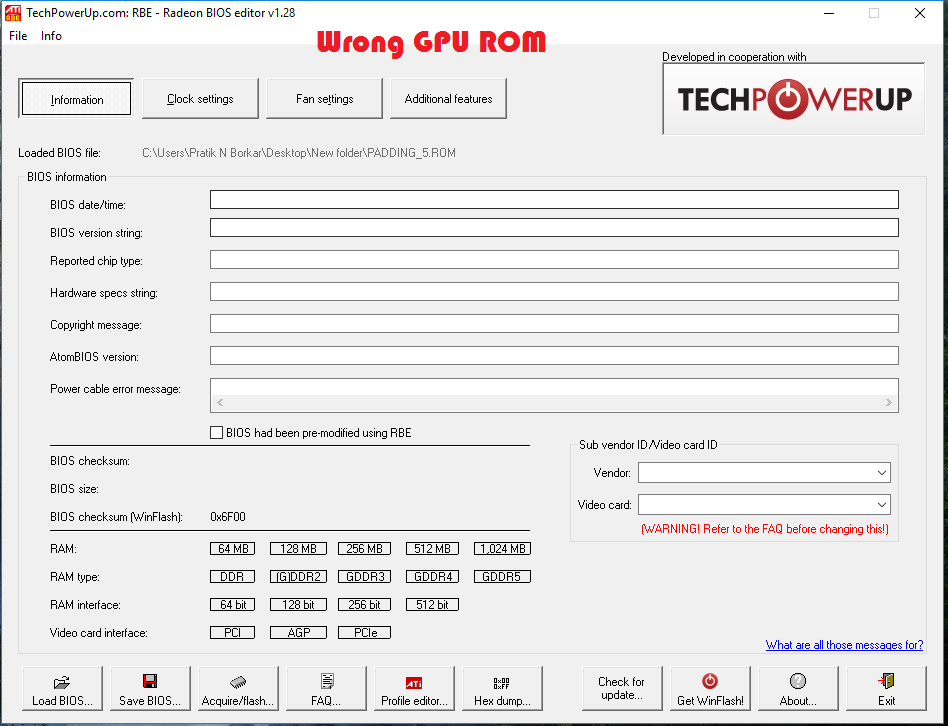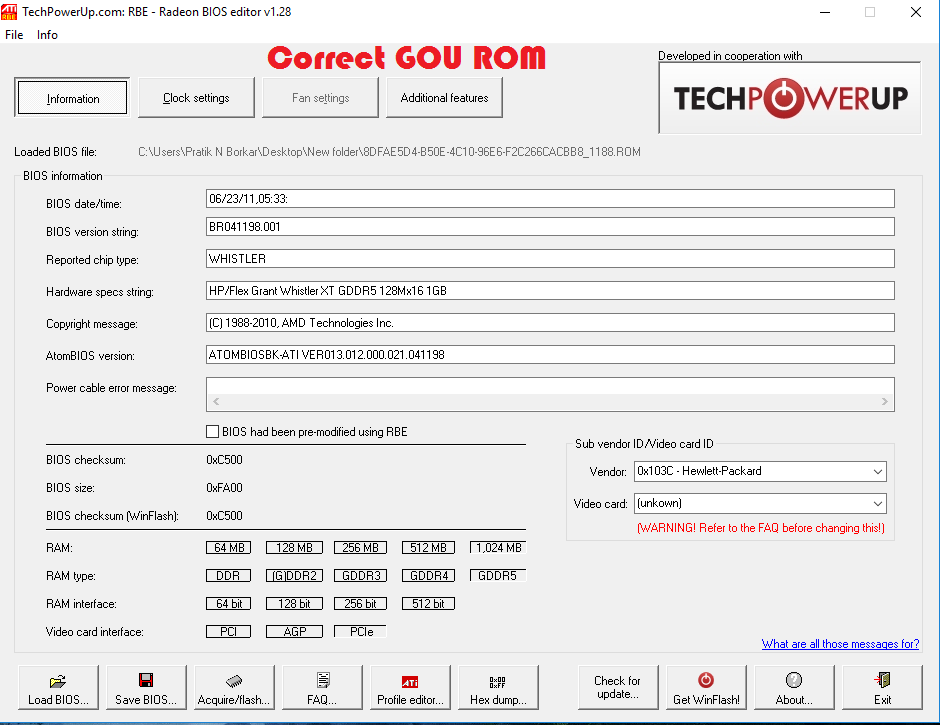If you are gamer or some Video Editor then Graphics card is everything for you,It actually converts zero and one into high quality pixel which give you extraordinary Gaming experience as well as Rendering experience.Like normal Computer BIOS ,the Graphics cards also have its own unique BIOS which also called as VBIOS (Video Bios) or GPU ROM.It provides a set of video-related functions that are used by programs to access the video hardware.In this Guide we show how to extract GPU ROM easily so we can make experiment.
Simplest Way to Extract GPU ROM (AMD)
Well this guide is quite experimental so try to do it on your own risk if any damage occurs Author and Admin are responsible for it.
This Guide Test on AMD Graphics with Phoenix Bios (HP Laptop)
Things To have Before Extract GPU ROM
- Universal Extractor
- TechPowerUp Radeon Bios Editor
- Phoenix-Insyde-EFI SLIC Tool
- Original BIOS file (.exe) Download it official site
Let Start Extract GPU ROM
Step 1:-Download all the software which i mention above and make sure Download your Exact BIOS setup else this guide will not Extract GPU ROM so download properly
Step 2:-Extract your BIOS Setup with Universal Extractor it extract each and every file which actually belongs to that setup
Step 3:-I assume you have extracted you BIOS setup and but the ROM files is Encrypted so we need to Decrypt the .Bin file which actually Extract GPU ROM,In my case it is 01658.bin
If your BIOS is Bricked and need to recover without taking HP support then read our following article which explains all about Mod Bios,why it is needed and how to recover if your bios is bricked.
INSYDE BIOS Bricked Recovery HP user
Step 4:-Decrypt bin file with Phoenix-Insyde-EFI SLIC Tool which decrypt your bin fine and extract the ROM Files in the DUMP Folder.
Step 5:-On your DUMP Folder you can find list of ROM file which is quite confusing to identify so instead analyzing all file we can sort the files with its size,Generally GPU ROM files are around 63-64 kb so sorting is quite easy.well in my case there only five files so keep that in some other folder or safe folder so we can identify which is the correct ROM
 Step 6:-Open TechPowerUp Radeon Bios Editor and identify your ROM by load those four Extracted ROM one after another
Step 6:-Open TechPowerUp Radeon Bios Editor and identify your ROM by load those four Extracted ROM one after another
Step 7:-You can identify ROM easily with RBE tool so once you Extracted you can start experimenting your work.
For Video Tutorial see following video
My Config.Plist and My Extracted ROM you can download it of you have similar Configuration
Note:-This guide is shows you how to Extract GPU ROM and it is manipulated in HP Laptop, we we don’t have Desktop with AMD graphics so we can not test on it,if i miss something kindly comment your comment can be appreciated.