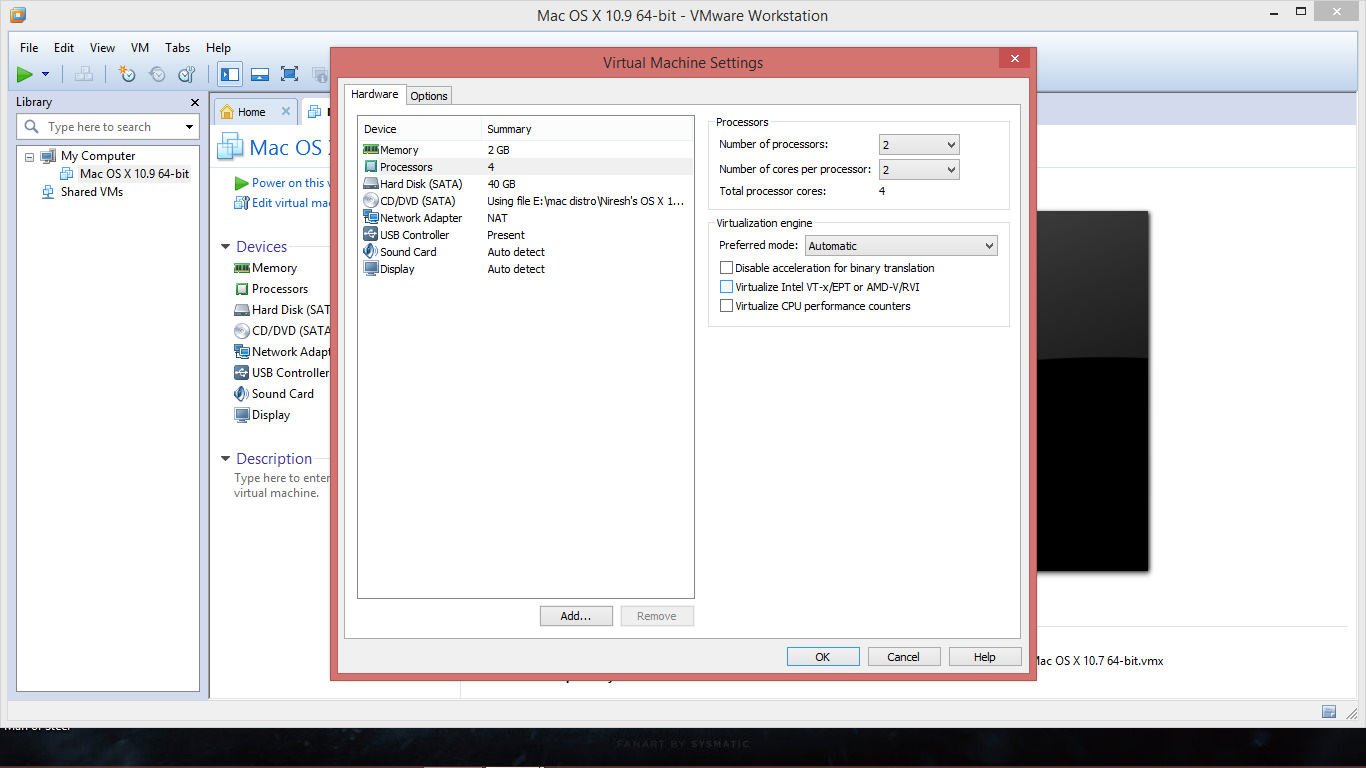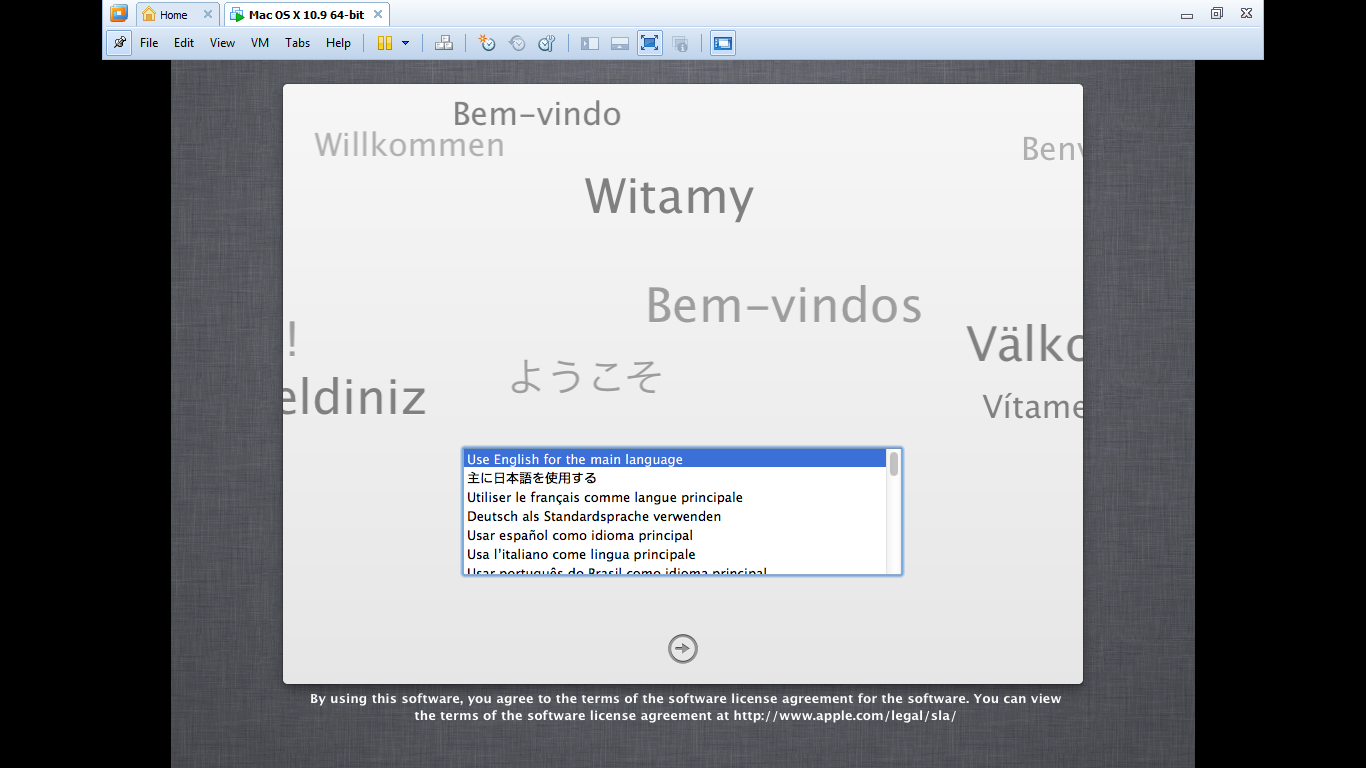How to install MAC on VMWARE using Distro like Niresh or iAtkos
To being true Hackintosher i always do experiments on kernel,kext,plist and so on and because of this experiments i have to suffer many troubles like Kernel Panic,Re install OS X or take Time Machine Backup it is quite painful work but if your machine is part of the mainstream configuration or your hardware is not support Hackintosh but still want to use MAC OS then this article will help you
The following article use virtual machine method using VMware Workstation with MAC OS X Distro like iAtkos or Niresh12495 I have already wrote tutorial Retail dmg installation
(This tutorial configuration needs:-support hardware visualization technology (Visualization) of the CPU. Current mainstream Intel Core series and AMD Athlon series CPU visualization technology is supported, the name was Intel VT-x and AMD-V.)
1.Download Mac OS X Mavericks Distro or Mountain Lion Distro from above link
2.Download and install VMware workstation
3.Run VMWare Unlocker 1.2.0 Run “unlock-all-v120/windows/install.cmd” (see unlock-all-v120/readme.txt for more info and other options) See Unlocking VMware
4.Create a new virtual machine for the Mac OS X 10.9 Mavericks (64 bit) Source installation be the
CD/DVD
5.Install MAC OS X
For a new installation of OS X, you MUST format the destination drive according to the following steps before continuing.
a.Select you native language
b. In the top menu bar choose Utilities, and open Disk Utility
c. Highlight your target hard drive for the Mountain Lion installation in left column.
d. Click Partition tab
e. Click Current and choose 1 Partition or you make any
f. Click Options…
g. Choose GUID Partition Method or MBR
h. Under Name: type OS-X (You can rename it later)
i. Under Format: choose Mac OS Extended (Journaled)
j. Click Apply then Partition
k. Close Disk Utility
7. When the installer asks you where to install, choose OS-X, or
your existing desired drive..
8.On successful completion, restart the system
9.Install VMWare tools to get the native resolution using darwin.iso that came with the unlocker.
10. That’s all.