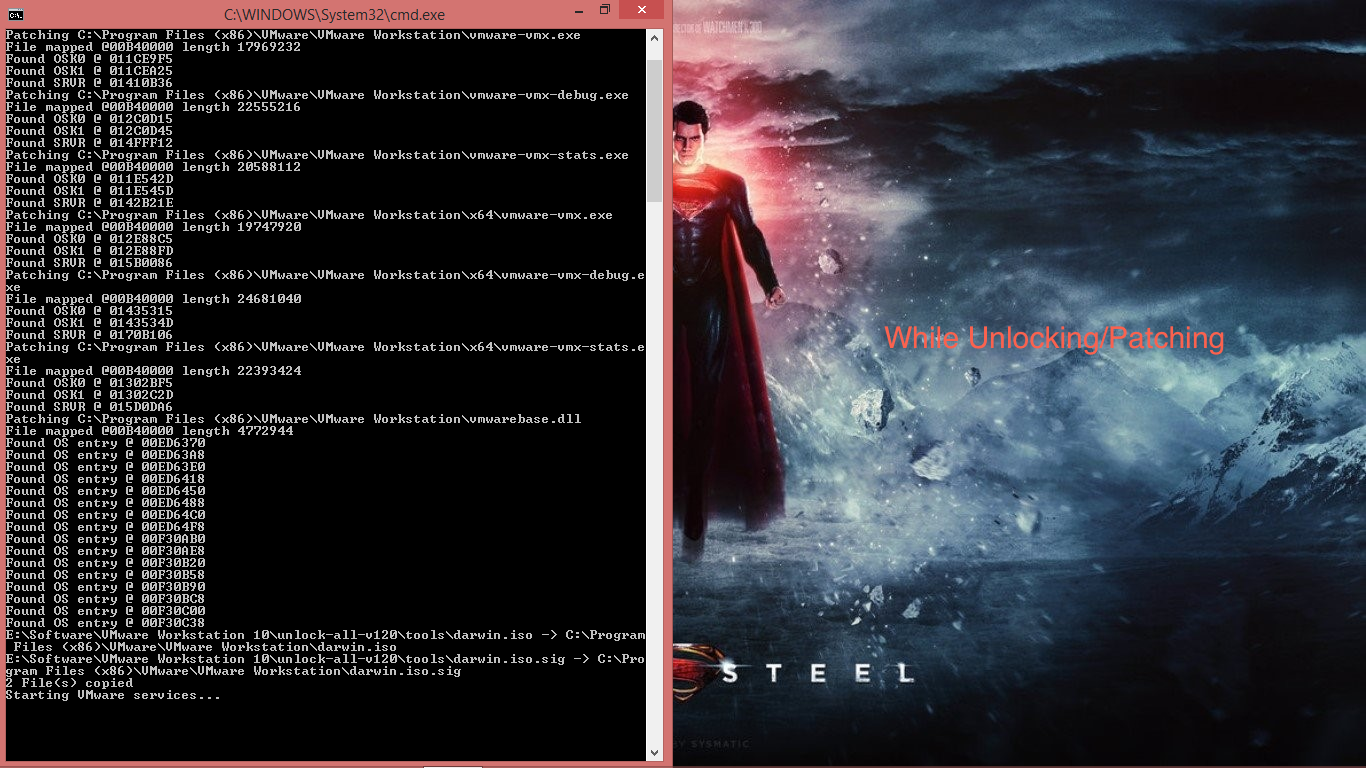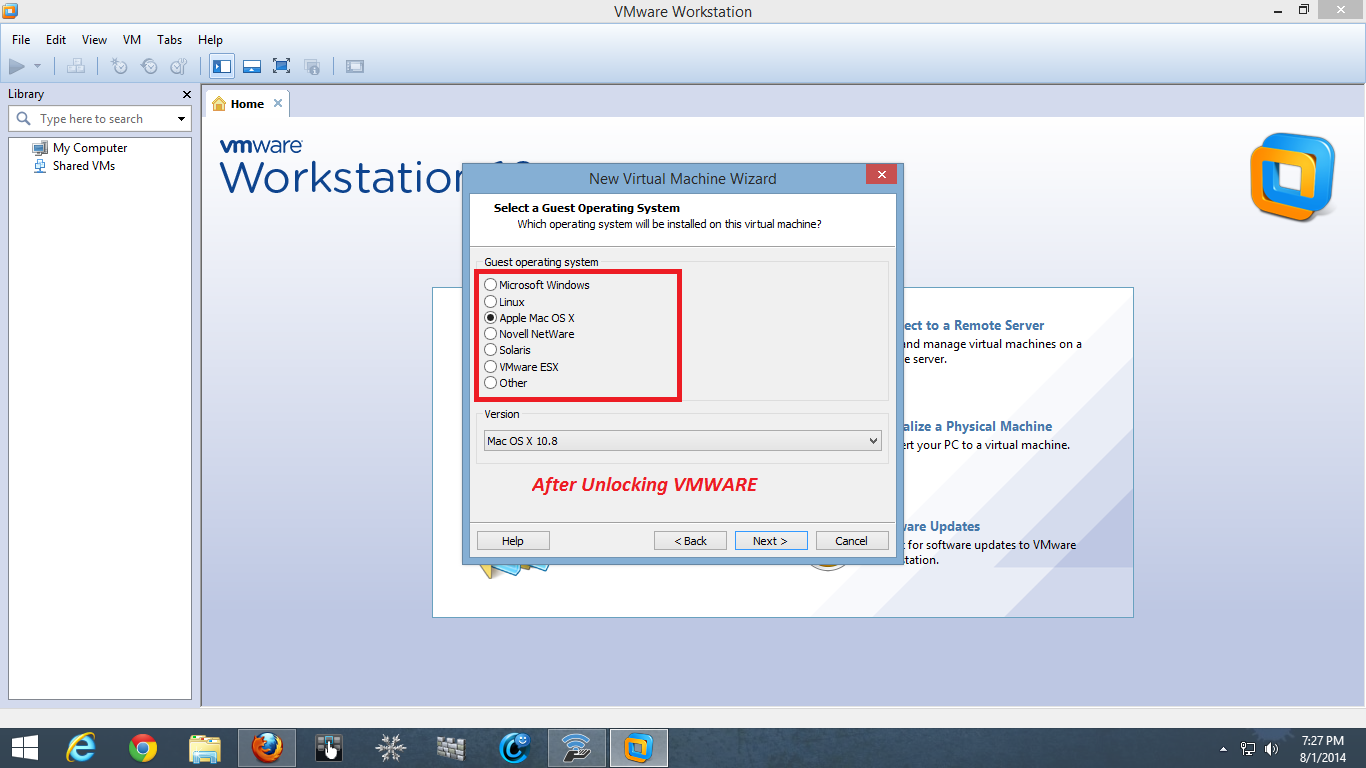VMware Unlocker to Run Mac OS X Guests in Windows 7/8/8.1
How to unlocke VMware workstation ?
I have updated the screenshots for latest 1.2.0 Unlocker I can confirm that latest 1.2.0
Unlocker works well with VMware workstation 9 on Windows 10Its very simple to
Unlock/Patch. Close all VMware programs (if opened) Extract the downloaded file. The
latest Unlocker is having patch for Windows, Linux, Fusion 4.0 on Snow Leopard and Lion
and VMware ESXi 5.
Read More Installation Guide on VMWARE
Install Maverick Distro On VMWARE
How to install MAC on VMWARE using Retail dmg
because this patch will replace the original files. Right click on install.cmd file and select
run as administrator option as shown below. ( or you can start the command prompt as
administrator in Windows 7/8/8.1 computer and execute install.cmd from command prompt)
The successful patch will return the following screen (and disappears automatically)